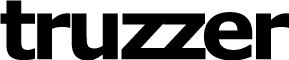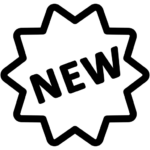Google My Business Optimization: Get Found And Get Ahead

As a marketer, I understand the importance of staying ahead in an ever-changing digital landscape. When it comes to optimizing your business for success, there’s no better place to start than with Google My Business (GMB). With GMB optimization, you can get found quickly and easily by potential customers who are searching online – giving your business the edge over competitors.
In this article, I’m going to walk you through the basics of how to optimize your GMB listing so that you stand out from the crowd. From understanding what information should be included on your profile page to setting up local SEO keywords and more, I’ll provide all the tools and tips necessary for you to make sure your business is well represented online.
By taking advantage of GMB optimization strategies, you’re not only increasing visibility but also enhancing customer experience when they come across your business online. Whether you’re just starting out or have been around for awhile, learning how to utilize Google My Business will help ensure that people find exactly what they need when searching for services like yours. So let’s get started!
What Is Google My Business?
Google My Business (GMB) is a powerful tool that allows businesses to manage their online presence across Google’s search engine and other properties. It gives companies control over how they appear in searches, on maps, and even how customers interact with them through reviews or direct messages. GMB also offers analytics so businesses can track the performance of their listings and get insights about their customers.
GMB makes it easy for businesses to create an optimized profile that helps them stand out from competitors when prospective customers are searching for services similar to theirs. With GMB, businesses can add images and videos as well as special offers, discounts, menus, store hours and more to give potential customers all the information they need before engaging with the business. This ensures customers have a good experience by providing accurate information quickly and easily.
Finally, GMB makes it easier for companies to stay visible in local communities or regions where they offer their products or services. Local optimization is key for small-to-medium sized enterprises who want to make sure people find them online when looking for what they provide – whether that’s near home or further away. As such, optimizing your listing will help ensure you don’t miss out on valuable leads who could become loyal customers down the line! Transitioning into the next section then: Optimizing your GMB listing has many benefits — let’s take a look at some of those now.
Benefits Of Optimization
Now that you know what Google My Business is, let’s look at the benefits of optimizing your listing. Optimizing your GMB listing allows potential customers to find information quickly and easily. It also helps you improve visibility in local search results. This can be especially helpful for businesses with multiple locations or specialized services.
Optimization also lets you manage customer reviews and responses on a single platform. This not only increases trust between customers and business owners but can help build positive relationships as well. Additionally, optimization gives businesses more control over their listings by allowing them to customize content such as images, descriptions, opening hours and more.
These features combine to create a powerful tool for increasing brand awareness and building loyalty among customers. Optimizing your GMB listing can give your business an edge over competitors who are still relying solely on traditional marketing methods. With this increased exposure comes greater opportunities for success within the ever-evolving digital landscape. Understanding how to successfully optimize your GMB listing is key to getting ahead in today’s competitive market place – so let’s move on to claiming a listing…
How To Claim A Listing
Claiming your business listing on Google My Business is easy and straightforward. Here’s how to get started:
First, find the right category for your business. Categories are important, because they help potential customers find you more easily. Choose a few relevant categories that best describe what your business does or offers.
Next, choose a location where your listing will appear. This could be an area around the physical address of your brick-and-mortar store or it could be a service area if you offer services online or in multiple locations. You can also add additional areas if needed by clicking “Add another region” at the bottom of the page.
Finally, verify ownership of your listing with Google through one of their approved methods like postcard verification or phone call verification. Once verified, you’re all set! Your business information should now show up in search results and start helping people discover what you have to offer. Now let’s move onto setting up your profile…
Setting Up Your Profile
Setting up your Google My Business profile is the first step in optimizing your online presence. It’s important to get it right as this will be the foundation of everything else you do. To begin, you need to create an account and provide some basic information about your business such as name, address, phone number, website URL etc. Once that’s done, you can start adding more details such as photos, services offered and other relevant info. This helps potential customers find out more about what you have to offer before they make contact with you.
The next step is to add categories for your business which helps Google understand exactly what type of product or service you offer. You should also include a description so people know what to expect when searching for related businesses on Google Maps or Search results page. Finally, ensure all contact information is correct and accurate – this could mean having separate phone numbers for different departments or products if necessary. Having complete and updated information ensures customers are able to connect with you quickly and easily!
Now that we have our base set up correctly let’s look at how we can manage content & reviews effectively…
Managing Content & Reviews
Now that your profile is up and running, it’s time to focus on managing content and reviews. This will help you get found by potential customers in local searches. To do this effectively, there are a few steps you’ll need to take.
First, make sure all the information about your business listed on your profile is accurate and up-to-date. Include hours of operation, contact details like phone numbers and email addresses, business categories and other relevant info. Having complete and consistent information across multiple platforms helps build trust with customers who may be researching before making a purchase decision.
Next, post regularly to keep your profile fresh with new content for customers to engage with. Try posting updates related to what’s going on inside or outside of your store such as product launches, special offers or events hosted at your location. Encourage customers to leave reviews – positive feedback from people who’ve had good experiences can go a long way towards building trust with potential buyers! Finally, make sure you respond quickly to any negative comments left about your business so they don’t linger around too long without an answer.
By taking the time to manage content and reviews on Google My Business properly, you’re one step closer to optimizing for local SEO–a great way to attract more attention from shoppers in search results!
Optimizing For Local Seo
Optimizing for local SEO is essential if you want to get your business found on Google. It’s about making sure that all the important information about your company, such as name, address and phone number (NAP), are consistent across different websites. This ensures that search engines can accurately recognize and index your business so it appears in relevant searches.
The first step in optimizing for local SEO is creating a Google My Business account. Here you’ll provide details like NAP, hours of operation, photos, services offered and more. You can also use this platform to respond to customer reviews and engage with potential customers by answering questions they may have about your business.
To further boost your visibility online, make sure your website has local content and keyword phrases related to your city or location. Additionally, link building tactics should focus on getting backlinks from reputable local resources such as news sites or directories specific to your region. Doing these things can help ensure higher rankings when people in your area search for products or services that you offer.
By investing some time into improving local SEO efforts, you can significantly increase the chances of appearing at the top of organic search results – giving you an advantage over competitors who aren’t taking advantage of these strategies. Moving forward, we’ll look at how utilizing ads & promotions can push those efforts even further.
Utilizing Ads & Promotions
Now that we have our local SEO optimized, it’s time to look at what other options are available for getting ahead with Google My Business. One great way is by utilizing ads and promotions. Ads and promotions can help you reach a larger audience than just organic search results, allowing you to get in front of potential customers quickly.
When using ads and promotions, there are several different metrics worth tracking. You’ll want to keep an eye on click-through rate (CTR), impressions, conversions, cost per acquisition (CPA), return on investment (ROI) and lifetime value (LTV). These metrics will give us an idea of how effective our campaigns are performing and allow us to modify or adjust as needed.
Finally, it’s important to note that not all campaigns will be successful right away – some may take a while before they start showing positive returns. That said, keeping track of your performance insights over time can provide invaluable information as to which initiatives work best for your business. With this data in hand, we can make adjustments where necessary in order to maximize the ROI from our efforts. From here we move onto analyzing performance insights so that we know exactly what works and what doesn’t when optimizing our Google My Business presence.
Analyzing Performance Insights
Analyzing Performance Insights is key to optimizing your Google My Business account. With Performance Insights, you can track vital metrics like website visits and customer actions from your GMB listing. This data helps you understand how successful your efforts are in driving traffic and conversions for your business.
To get started with analyzing performance insights, start by locating the ‘Insights’ tab on the left-hand side of your GMB dashboard. From here, you’ll be able to view a wide range of analytics related to both organic search results and paid advertising campaigns. You can also access detailed stats about where customers find and interact with your listings online. All these insights help give you an idea of how users engage with your brand across different platforms.
Using performance insights will ensure that you maximize the reach of your GMB profile while also helping you identify areas of improvement or missed opportunities. Armed with this knowledge, we can begin leveraging these insights to improve our reach even further.
Leveraging Insights To Improve Your Reach
Now that you’ve analyzed your performance insights, it’s time to leverage those insights and take action. With the right approach and strategy, you can use these metrics to expand your reach and get more visibility on Google My Business.
First off, consider changes based on the data. Are there any trends or patterns in how people are interacting with your business? Maybe users favor certain products over others. Maybe they click through from a specific organic post more often than others. By analyzing this information you have at hand, you can adjust accordingly and make sure your listing is optimized for success.
Think about what content resonates best with customers – be it text updates, photos or videos. Then start to create compelling posts that draw attention and drive engagement with potential customers. Make sure each post has an eye-catching headline, relevant tags and keywords – all of which will help increase discoverability for potential customers searching for businesses like yours across different platforms including Google My Business listings.
Finally, focus on optimizing local search engine results so that when someone searches for businesses within your category near them – say “coffee shop” in Seattle – they see your company listed above competitors’. This process involves ensuring accurate categories/keywords as well as making sure all of the other important details (address, phone number etc) are up to date on various online directories such as Yelp & Yellowpages among many others. Taking these steps will ensure greater discoverability whenever a customer uses their device to look for services related to yours nearby – setting yourself apart from the competition while maximizing your Google My Business presence.
Maximizing Your Google My Business Presence
Google My Business is a powerful tool for businesses of any size, giving you the ability to manage your online presence with ease. To maximize your business’s Google My Business presence, there are several steps you can take that will help you get found and get ahead.
Firstly, make sure all of your information is up-to-date and accurate. This includes contact details, opening hours, website URL, products/services offered, photos and videos etc. Updating this information regularly helps to ensure potential customers have the right information when they search for what you offer. Additionally, it’s important to keep your profile active by responding quickly to customer reviews and adding posts about special offers or events. Doing so allows customers to stay informed about new developments in your business which can be beneficial for engagement levels and click-through rates from searches.
Finally, one of the most effective ways to increase visibility on Google My Business listings is optimizing them for local SEO (Search Engine Optimization). By including keywords relevant to your industry within descriptions as well as tagging images with appropriate titles and captions can help significantly boost rankings in local SERPs (Search Engine Results Pages). Taking advantage of these optimization tactics can give you an edge over the competition and improve overall success when using Google My Business.
Frequently Asked Questions
How Often Should I Update My Google My Business Listing?
Updating your Google My Business listing is essential for optimizing the visibility of your business. But how often should it be done? Keeping up with regular updates to your GMB listing helps ensure you stay ahead of the competition and make sure potential customers can easily find you online.
When deciding on an update schedule, there are a few factors that need to be considered. Firstly, the frequency of updates depends on how quickly information about your business changes. If something significant happens – such as relocating or adding new services – then this must be reflected in the GMB listing right away. Additionally, if you’re regularly updating content like blog posts or news stories, these should also be added to your GMB page. This way, visitors will always have access to fresh and relevant content when they visit your page.
Finally, you should consider whether there are any seasonal factors which might influence customer behaviour and therefore necessitate more frequent updates. As well as ensuring all details remain accurate throughout the year, taking into account things like special offers during key shopping periods could help encourage people to engage with your brand more actively.
By staying current with timely and relevant updates to your GMB listing, you can maximize its potential for drawing attention from customers who may not have been aware of what you offer before seeing it online. Taking a strategic approach towards managing this presence will keep you one step ahead of competitors without wasting time unnecessarily making needless adjustments every day.
What Is The Best Way To Respond To Reviews?
When it comes to managing your business’s online presence, responding to customer reviews is an integral part of optimizing your Google My Business listing. Reviews are a great way for customers to leave feedback and express their satisfaction (or dissatisfaction) with your products or services. As such, having an effective strategy for replying to these reviews can be invaluable in boosting the reputation of your business.
The key here is to respond promptly and courteously. Showing that you value each customer review by providing a thoughtful response will demonstrate professionalism on behalf of your business. Additionally, this shows other potential customers that you take reviews seriously and care about meeting customer expectations. Doing so also encourages honest feedback from customers who may otherwise have hesitated to write a review due to fear of being ignored.
It’s also important not to ignore negative reviews even if they’re difficult or embarrassing. Instead, use them as an opportunity acknowledge any mistakes made and outline how you plan on making things right. This will help build trust between yourself and current/future customers while demonstrating integrity among those familiar with your brand.
In summary, responding thoughtfully and timely to both positive and negative reviews is essential when it comes to mastering the art of Google My Business optimization. Not only will this make it easier for customers find relevant information about your business but it’ll also show future clients that you genuinely care about giving them the best possible experience with your service or product.
Can I Upload Videos To My Listing?
Yes, you can upload videos to your Google My Business listing. This is a great way to engage with customers and showcase your business in an interactive manner. Videos are often more effective than words when it comes to capturing attention, so if you want to stand out from the competition, this is definitely something worth considering.
Uploading videos is simple and straightforward. All you need to do is sign into your account on the Google My Business app or website and click “Add Video” from the menu bar at the top of the page. Then select which type of video you would like to upload – either one that’s already been created by yourself or another third-party provider, or a live stream that was recently broadcasted through YouTube Live. Once you’ve chosen your desired video format, just follow the prompts given by the system in order to complete the process.
It’s important to remember that there are specific guidelines for uploading videos onto GMB listings; these include some basic criteria such as length (maximum 15 minutes per video) and file size (up to 100MB). Additionally, all content must be appropriate for public consumption and comply with copyright laws – otherwise, it may be removed without warning. That said, once uploaded correctly, videos can help boost visibility of your business online and drive more customers towards your services/products.
How Can I Make Sure I’m Appearing In Local Search Results?
Are you curious about how to make sure your business is appearing in local search results? Knowing how to optimize for local searches can help you get found and get ahead of the competition. Here’s what you need to know about improving your visibility on local search platforms.
First, it’s important to keep all aspects of your profile up-to-date. This includes basic information such as contact details, opening hours, and location. It also includes more advanced components like images and videos that accurately represent your brand or product. Make sure this content is both accurate and visually appealing so potential customers are drawn in when they come across your listing.
Next, take advantage of any additional features available through the platform you’re using. Many offer specific tools designed to maximize discoverability within their system, such as tags or keywords which allow users to quickly find related services and products in their area. You should also pay attention to customer reviews since these will be visible alongside your listing and can influence potential customers’ decisions. Ensure that you consistently monitor feedback from past clients and address any negative comments promptly if necessary.
Finally, leveraging other online marketing channels can help amplify the reach of your listing even further. Utilizing SEO strategies such as link building processes or creating content tailored towards a local audience will increase the likelihood of being discovered by locals searching for businesses like yours in their area. Additionally, consider investing resources into paid advertising campaigns – setting up ads specifically targeting customers within a certain radius can provide an extra boost when trying to appear higher on regional searches!
What Are The Best Practices For Optimizing My Listing?
Optimizing your business listing is essential for getting found in local search results. To ensure that you stand out from the competition and maximize visibility, it’s important to understand the best practices of Google My Business optimization. In this article, we’ll discuss just that.
The first step is to make sure that all of your information on your listing is accurate and up-to-date. This includes address, hours of operation, contact details, website URL and more. Doing this will help potential customers find what they’re looking for quickly and easily. Additionally, make sure to add relevant keywords about your services so people can find you when searching for something specific.
Finally, don’t forget to respond promptly to customer reviews and messages left on your page! People want businesses who are attentive and responsive – responding to both positive and negative feedback shows that you care about providing a great service or product and also encourages further engagement with potential customers. Showing off your active presence on social media accounts can be beneficial too; many users appreciate seeing a company’s activity online along with any updates or special offers available through their platform.
By following these simple steps, you can ensure maximum visibility while keeping everything organized! Properly optimizing your listing allows you the opportunity to reach new potential customers while building relationships with existing ones – giving them an improved experience overall which may result in increased sales down the line.
Conclusion
It’s essential to keep your Google My Business listing up-to-date and optimized in order to maximize its potential. By regularly updating your profile, responding promptly to reviews, and following best practices for optimization, you can ensure that your business is appearing in local search results and staying ahead of the competition.
With a little bit of effort, optimizing your Google My Business listing can pay off hugely! Taking the time to make sure all information is accurate, including photos and videos when applicable, will help boost the visibility of your business online. This, combined with a comprehensive review management strategy, will give you an edge over other businesses competing for customers in the same area.
By investing some time into managing your Google My Business listing properly and keeping it updated on a regular basis, you’ll be able to get found by more potential customers and stay ahead of competitors. So don’t wait – start optimizing today!