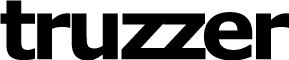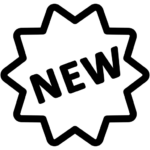The Ultimate Guide To Google My Business Q&A: How To Connect With Your Customers

Are you looking for a way to engage with your customers and build trust in your brand? You’ve come to the right place! Google My Business Q&A is one of the most effective ways to connect with potential clients and give them an insight into what makes your business great. In this article, we’ll provide a comprehensive guide on how to use GMB Q&A to its fullest potential. We’re here at Truzzer, and our CEO Fabian Hock will walk you through each step needed to make sure that your customers have access to all the information they need about your business. Join us as we explore how Q&A can help you create an innovative connection between yourself and those who matter most – your customers.
What Is Google My Business Q&A?
Welcome to the ultimate guide on Google My Business Q&A! As a business owner, you know how important it is to connect with your customers. Nowadays, that’s made easier than ever with the help of GMB Q&A. This feature from Google lets businesses interact directly with current and potential customers in an innovative way.
Google My Business (GMB) is a tool used by businesses to promote themselves online through listing their information such as hours, location, website links, etc. The Q&A feature allows users to ask questions about the company or product offerings and receive answers right away. It gives both customers and companies an efficient way to communicate with each other which can lead to better customer service and more sales conversions.
The main purpose of this feature is for existing customers or potential customers to ask questions they may have before making a purchase decision. This can include anything from store hours, return policies, contact details, payment methods, product availability and more. By having these conversations publicly available within GMB Q&A section people can access all the info needed without needing to call or email someone at the business itself – saving time for everyone involved!
This type of direct connection between businesses and consumers provides numerous benefits for both parties; not only does it allow companies to respond quickly but also helps build trust among those looking for quality products/services. With its easy-to-use interface and convenient search capabilities, GMB’s Q&A feature makes connecting with customers simple yet effective – creating an invaluable resource for any business wanting success in today’s digital world. Moving forward we’ll look into some of the advantages that come along with using this unique platform!
Benefits Of Connecting With Customers Through Gmb Q&A
Google My Business Q&A is a powerful tool for connecting with customers and getting valuable customer insights. With GMB Q&A, businesses can connect directly with their customers to answer questions, increase engagement, and build trust. By engaging in conversations through GMB Q&A, businesses can gain invaluable customer feedback that can be used to improve their products or services.
The benefits of using GMB Q&A are numerous – from gaining customer insights to increasing brand visibility and reputation. For example, by responding promptly and accurately to customer questions about your business, you can show potential customers that you care about them and take their inquiries seriously. Additionally, having an active presence on the platform helps boost your search engine rankings so more people will find out about your business when they’re searching online.
Moreover, connecting with customers via GMB Q&A allows businesses to better understand what their target audience wants and needs. This data can then be used to tailor offerings to meet those needs and strengthen relationships with existing customers. In turn, this leads to greater customer loyalty which translates into even more sales for your business!
By taking advantage of GMB Q&A’s many features, businesses have the opportunity to create meaningful connections with their customers while also generating valuable insights that can help propel them forward. Utilizing these tools effectively is key for establishing long-term success in today’s competitive marketplaces. Next up we’ll discuss how to activate the Q&A feature on your GMB profile – stay tuned!
How To Activate The Q&A Feature On Your Gmb Profile
The Q&A feature on Google My Business is a great way to stay connected with your customers. Not only will this enable you to answer their questions and address any issues they may have, but it also allows them to leave reviews of your business – which can help increase visibility and attract new customers. So how do you activate the Q&A feature? Let’s take a look!
First, log in to your GMB profile and navigate to the “Info” tab. Here, select “Q&A” from the menu. You should now see an option titled “Enable Questions & Answers for Your Listing” at the top of the page. Click this link to enable Q&A on your listing.
Next, configure all settings related to the Q&A feature by selecting the ‘Settings’ button located near the top right corner of the page. You can choose whether or not to allow anonymous answers, flag inappropriate content as well as moderate customer responses before they appear on your listing. Once you are done setting up these preferences, click ‘Save’at the bottom of the page.
Now that you’ve enabled and configured GMB’s Q&A feature, anyone who visits your listing will be able to ask questions about your business directly from within Google Maps or Search results pages (or both). This makes it easier for potential customers to get immediate answers from knowledgeable people – giving them more confidence in their decision-making process when choosing where to spend their money!
To maximize success with this tool, make sure you respond quickly and accurately whenever someone posts a question about your business – chances are there are others out there wondering the same thing so it pays off big time if answered correctly! With that said let’s move onto our next section: tips for responding effectively to customer questions!
Tips For Responding To Customer Questions
Now that you have activated the Q&A feature on your GMB profile, it’s time to get into the nitty-gritty of responding to customer questions. Managing and engaging customers through this platform is essential for any business, so we have put together a few tips to help you out!
When responding to customer questions, make sure that you are addressing their inquiries in a timely manner. This will allow the customer to feel heard and appreciated. Additionally, be sure that your responses are clear and concise – don’t ramble or give too much information at once. Customers want quick answers, not long lectures!
It’s also important to remember that customers may view your response as an extension of your brand identity. When answering questions, use language that reflects positively upon your company values and practice active listening to ensure that all relevant points are addressed. Try not to rush when crafting responses; take some time to consider how best you can convey the message without sounding robotic or unprofessional.
Finally, using multimedia elements such as images and videos in your response may add extra personality and flair. If appropriate for the situation, providing visual aids can help demonstrate solutions more clearly than words alone could ever do.
Creating meaningful interactions with customers via GMB Q&A requires thoughtful consideration when responding – but if done correctly, it can be a great way to build relationships with potential clients while promoting awareness about your business! With these tips in mind, let’s move on to strategies for engaging customers through GMB Q&A…
Strategies For Engaging Customers Through Gmb Q&A
Engaging customers through GMB Q&A is an invaluable way of connecting with them and driving more business. After all, when people are looking for answers to their questions, they’re likely to be in the search mode – so why not make sure your business is front-of-mind? Here’s how you can use GMB Q&A engagement strategies to further engage with customers.
First off, ensure that you’re providing helpful and relevant answers to customer inquiries on your GMB page. This will help establish trust between your business and potential customers while also helping provide a better experience overall. It’s important that you take the time to respond promptly as well since it shows that you value their feedback and respect their time.
It’s also beneficial to monitor what other businesses are doing in terms of responding to customer queries on their own pages. By keeping tabs on competitors’ GMB Q&A engagement tactics, you can gain valuable insight into what works best for winning over new customers and retaining existing ones. This could include things like offering special discounts or promotions when answering questions or even reaching out personally via email or phone call if possible.
Last but not least, don’t forget about leveraging social media platforms such as Facebook and Instagram to expand your reach beyond just Google My Business Q&A. You can post helpful content related to customer inquiries there too and link back to your GMB page for more detailed information – this helps spread awareness of your brand even further! With these key tips in mind, you’ll be well on your way towards becoming an expert at engaging customers through GMB Q&A engagement strategies.
With these effective strategies under our belt, let’s dive into best practices for moderating Q&A content next!
Best Practices For Moderating Q&A Content
Moderating Q&A content on Google My Business is a critical part of connecting with your customers. It’s also important to know best practices when it comes to moderating Q&A content, so you can make sure that your answers are timely and relevant. Here are some tips for ensuring the success of your GMB Q&A moderation efforts:
Firstly, be proactive in monitoring customer questions and responding quickly. This shows potential customers that you care about their inquiries and gives them confidence in engaging with you online. Additionally, have clear guidelines for what types of questions should be answered and which ones should not be responded to. This will help keep the focus on providing helpful information only and avoiding any negative or inappropriate conversations from occurring.
Next, ensure all responses are professional but friendly as well. People want to feel like they’re being heard by real people who understand their problems and concerns. And lastly, don’t forget to include links back to your website within your answers whenever possible – this can help drive more traffic back to your site!
The key takeaway here is that keeping a close eye on customer questions is essential if you want successful results from using GMB Q&A moderation tools. By following these best practices, you’ll give yourself the opportunity to connect with customers in meaningful ways while also showcasing how knowledgeable and reliable your business is in the process. Now let’s explore how we can measure the success of our GMB Q&A efforts…
Measuring The Success Of Your Gmb Q&A Efforts
Now that you have a better understanding of best practices for moderating Q&A content, it’s time to look at how to measure the success of your GMB Q&A efforts. After all, connecting with customers through Google My Business is about creating valuable experiences and driving meaningful engagement. As such, measuring success involves more than just tracking reviews analytics or gauging SEO value – it also includes analyzing customer insights from GMB Q&A data.
To begin, take stock of what kind of questions people are asking on your listing and consider whether they’re relevant to your business and audience. Are these questions highlighting gaps in product knowledge? How can you ensure that queries are being answered promptly? By assessing this information regularly, you’ll be able to identify opportunities for optimizing customer service and adjusting your marketing strategies accordingly.
It’s also important to measure the impact that responding to GMB Q&A has had on customer behavior after engaging with your brand. For example, have any customers taken action following their interactions with your team (e.g., visiting the website, leaving positive reviews)? If so, then those results should be taken into consideration when evaluating the effectiveness of the effort put in by the moderation team. Additionally, make sure you’re keeping up-to-date records of each question asked as well as its answer; this will help inform future decisions around how best to address similar inquiries in the future.
Finally, one way to get an accurate picture of customer sentiment surrounding a specific topic is by monitoring sentiment analysis tools like Sentiment140 or MonkeyLearn. These programs use AI algorithms to analyze text data against predetermined criteria and provide insightful feedback regarding user opinions related to certain topics or products – invaluable when attempting to assess overall customer satisfaction levels! With all this data available at our fingertips, there’s no excuse not to leverage these resources in order to gain deep insight into both customer perceptions and preferences moving forward – essential elements that lead towards successful GMB Q&A campaigns!
Analyzing Customer Insights From Gmb Q&A Data
Analyzing customer insights from GMB Q&A data is the key to connecting with your customers. Knowing what questions they have, what topics interest them and how they interact with your business can help you create content that resonates with them. To get started, take a look at the data behind each of your Q&A entries in order to better understand where your customers are coming from.
By studying which customer questions come up most often, you can gain insight into what type of content will best meet their needs. Additionally, looking at the sentiment of their responses will give you an idea if they’re happy or frustrated with your product or service. Finally, analyzing the types of interactions between customers and businesses on the platform can provide valuable information about how people perceive your brand overall.
Once you have identified areas for improvement based on this analysis, it’s time to start integrating other social media platforms with GMB Q&A. By doing so, you’ll be able to reach a wider audience and build lasting relationships with customers who may not otherwise have access to your business through traditional channels such as search engine optimization (SEO). This integration also allows you to leverage existing networks like Facebook and Twitter to promote new products and services while gaining feedback directly from users.
Integrating other social media platforms into GMB Q&A enables companies to stay ahead of trends by responding quickly to customer inquiries and engaging more deeply with potential buyers. It also gives businesses an opportunity to develop unique marketing strategies tailored specifically towards their target audiences. With this methodical approach, brands can ensure that their message reaches exactly those people who need it most – giving them a competitive edge over competitors without the same level of connection with consumers.
Integrating Other Social Media Platforms With Gmb Q&A
Now that you have a handle on analyzing customer insights from GMB Q&A data, it’s time to look at how integrating other social media platforms with the Google My Business platform can help you connect with your customers. By doing this, you will be able to more easily reach and engage with potential customers while leveraging existing relationships.
Integrating your other social media accounts into GMB Q&A is an effective way of connecting with current and potential customers. It makes it easier for them to ask questions or give feedback without having to leave their preferred platform. This helps increase engagement by providing users with multiple avenues for communication. Additionally, it allows businesses to keep track of conversations across all their channels in one place.
Furthermore, integrating different social media platforms also gives businesses access to new audiences they may not have been able to reach before. For example, if your business has a presence on Instagram but doesn’t use Twitter, integrating both can expose your brand to users who are already active on either platform. This can open up opportunities for growth as well as create lasting relationships between brands and customers.
Finally, when integrating other social media networks into GMB Q&A, make sure that the content shared is consistent across all platforms so that customers won’t feel overwhelmed or confused when trying to find answers or interact with your business online. With strategic planning and creativity, leveraging your GMB Q&A content for SEO becomes much simpler when connected with other popular networks like Facebook and Twitter too! Next up: let’s dive into leveraging your GMB Q&A content for SEO!
Leveraging Your Gmb Q&A Content For Seo
When it comes to leveraging your Google My Business (GMB) Q&A content for SEO, the possibilities are endless. Through optimizing GMB Q&A content and using customer engagement as a tool, you can increase visibility and optimize rankings on search engine results pages.
To start with, consider how customers interact with your business in the form of questions and answers about your services or products. With every question asked and answered by customers, there is an opportunity to create valuable content that can be used as part of an SEO-driven strategy. Think of this type of content as ‘evergreen’ – meaning over time it will remain relevant regardless of changes in search algorithms.
You can also use the Q&A section to test long tail keywords related to specific aspects of your business such as product names or service offerings. This allows potential customers to find exactly what they’re looking for when they land on your page while boosting organic traffic thanks to well-placed keywords appearing in searches. Additionally, customers may come across other helpful information within the Q&A section which could convince them to try out your offering if their initial query didn’t provide enough detail.
Finally, leveraging GMB Q&A content helps build trust between you and your potential customers through answering queries quickly and accurately. If done right, it gives people confidence in choosing you rather than opting for another provider who hasn’t taken advantage of available tools such as GMB’s Q&A feature. In turn, this leads to better customer relationships which translates into more return visits and improved ratings!
Frequently Asked Questions
How Can I Get Customers To Start Asking Questions On Gmb Q&A?
For businesses, Google My Business Q&A is a powerful tool that helps to drive customer engagement and provide helpful information. But how can you get customers to start asking questions on GMB Q&A? Here are some tips for encouraging your customers to ask questions and start engaging with the platform.
First of all, it’s important to create an atmosphere where customers feel comfortable asking questions. Encourage them by highlighting relevant topics related to your business or industry and let them know that their feedback is valued. This will help establish trust between your business and its customers, leading to increased engagement levels on GMB Q&A.
Secondly, make sure you regularly respond to any new questions asked on the platform. Showing customers that you care about their opinions will encourage them to keep asking more questions. You could also take this opportunity to thank people for taking the time out of their day to leave feedback or share ideas – this simple gesture can go a long way in driving further engagement and inspiring other users.
Thirdly, don’t be afraid to ask questions yourself! Asking thoughtful questions can spark interesting conversations which will ultimately lead to more meaningful interactions on GMB Q&A. It’s also a great way to show your audience that you’re interested in what they have to say – which encourages them to engage with you even more.
Finally, use social media as another avenue for getting people involved in GMB Q&A discussions. Post content related to your business or industry and then link back directly from those posts into specific threads or comments sections within GMB Q&A – this is surefire way of sparking greater interest and participation from potential customers who may not have otherwise been aware of the platform’s existence! By following these steps, you’ll soon be able see results when it comes to increasing user engagement on GMB Q&A – giving both you and your customers something valuable out of the process.
What Is The Best Way To Handle Negative Q&A Reviews?
As businesses increasingly use Google My Business Q&A to engage with customers, it is essential to know the best way to handle negative reviews. It can be challenging when people post a negative question or review on your page but, by having an effective strategy in place, you can ensure that responding to these situations remains manageable and professional.
When dealing with negative questions or reviews on GMB Q&A, the first step is understanding how to respond appropriately. The best way to handle negative reviews is to address them promptly and politely; take the time to craft a thoughtful reply that shows that you are taking their feedback seriously and working hard towards resolving any issues they may have had. Additionally, try not to get defensive as this will only make matters worse. Instead, focus on providing solutions for the customer’s problem so they feel heard and taken care of.
It’s also important to remember that other potential customers who view your response will form opinions about your business based upon how you handle negative reviews. Showing empathy and offering helpful solutions demonstrates that you value customer satisfaction above all else, which can help build trust between yourself and current and future customers alike. Furthermore, if possible provide reassurance that similar problems won’t happen again going forward! This sends a strong message of accountability so that those reading the exchange can see how committed you are to delivering quality service every single time.
Finally, don’t forget about using positive reinforcement whenever possible too – thank customers for leaving honest feedback no matter whether it was good or bad – as it helps create an environment where everyone feels safe contributing their thoughts without fear of judgement or reprisal. By utilizing these tactics when handling negative questions/reviews on GMB Q&A, businesses can demonstrate both responsiveness and compassion while connecting with their customers in meaningful ways.
How Can I Use Gmb Q&A To Build Relationships With Customers?
Are you looking to use GMB Q&A to build relationships with your customers? It’s a great way to get valuable insights into what they think and feel about your business. With this information, you can create meaningful connections that will help strengthen customer loyalty.
Using GMB Q&A as a tool for building relationships is all about interacting with customers in an authentic, personal way. By responding to their questions quickly and sincerely, you’re showing them that you value their feedback and take it seriously. This type of engagement helps foster trust between the customer and your brand, which is essential for long-term success.
You can also use GMB Q&A to conduct surveys or polls that provide valuable insight into how customers view your products or services. Not only does this give you data-driven answers to key questions, but it can also be used as an effective way to engage directly with those who have interacted with your brand before. Through these interactions, you’ll gain valuable customer insights that can be used to shape future strategies and decisions.
By using GMB Q&A as a tool for relationship building, businesses can create meaningful connections with their customers while gaining invaluable insights at the same time. Understanding how customers interact with your business will allow you to better serve their needs – leading to more satisfied customers and higher levels of loyalty over time.
How Do I Keep Track Of Customer Questions On Gmb Q&A?
Staying on top of customer questions is essential when it comes to building relationships with your customers. Luckily, Google My Business (GMB) Q&A makes it easy for you to track and monitor all the questions that come in from your customers. In this article, we’ll go over how to keep up with customer inquiries using GMB Q&A so you can build better relationships with them.
The first step to tracking customer questions on GMB Q&A is to set up notifications for any new inquiries that come through. This will ensure that you always know when a new question has been asked about your business and give you an opportunity to respond quickly and appropriately. Additionally, make sure you check the GMB Q&A section regularly to follow up on existing customer queries and answer any unanswered ones. By responding promptly to customer inquiries, they feel more valued by your business which helps build stronger relationships with them.
Another way to stay updated on what customers are asking about your business is by checking analytics data related to GMB Q&A. You can use analytics tools such as Google Analytics or even third-party software solutions like DashThis or Supermetrics for reporting purposes. With these insights at hand, you have full visibility into the kinds of questions customers are asking about your business and can take proactive steps towards addressing those issues before they become bigger problems down the road.
Finally, remember that successful relationship building requires ongoing effort. Make sure to regularly monitor GMB Q&A for incoming customer questions and address their concerns in a timely manner – it’s not only good practice but also shows that you value their opinion as part of your overall strategy for success! By following these simple tips, you’ll be able to track customer questions on GMB Q&A effortlessly while strengthening bonds between yourself and your clients.
How Can I Use Gmb Q&A To Gain Valuable Customer Insights?
Are you looking to gain valuable customer insights through Google My Business Q&A (GMB Q&A)? If so, don’t worry: you’ve come to the right place. In this article, we’ll explore how GMB Q&A can be used to connect with customers and ask questions that yield meaningful feedback.
The key is to use GMB Q&A as a tool for engaging your audience. You can easily create polls or surveys on specific topics related to your business. This will allow you to get direct feedback from customers about their experience with your products or services. Additionally, by setting up notifications for when a new question is posted, you can respond quickly and ensure that all of your customers’ queries are addressed in a timely manner.
But it doesn’t stop there; GMB Q&A also allows you to take things one step further and gain even more insight into what makes your customers tick. By analyzing the responses they give, you can learn more about their interests, needs, and preferences – which in turn helps inform better decisions regarding product development or marketing campaigns. Plus, if done correctly, it can help build trust between yourself and your customers as well!
All of these features make GMB Q&A an invaluable resource for connecting with customers, gaining valuable insights into their mindsets, and making sure that no query goes unanswered. So why not start using it today? With just a few clicks of the mouse, you could be reaping the rewards in no time at all!
Conclusion
As a business owner, you want to stay connected with customers and build relationships. Google My Business Q&A is an invaluable tool for doing just that. It provides the opportunity to answer customer questions quickly and easily, while also giving you valuable insights into how they view your business. With a little bit of effort, you can use GMB Q&A to create meaningful connections between you and your customers.
With constant monitoring and thoughtful responses to negative reviews, you can turn bad experiences into positive ones. You’ll be able to determine what issues are important to them so that you can address them in future campaigns or product updates. Finally, by tracking customer questions on GMB Q&A, you’ll be able to gain real-time feedback from those who matter most – your customers!
At Truzzer, we understand the importance of staying connected with customers through platforms like GMB Q&A. That’s why we’ve created this ultimate guide as a resource for businesses looking to maximize their engagement with customers using this powerful tool. I’m confident it will help any business succeed in creating strong relationships with its audience and unlocking valuable insights from customer interactions!