Works with every phone

No setup required
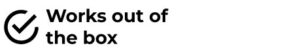
Wordwide shipping





![kiyoh reviewkaart geel [Digital]](https://www.truzzer.com/wp-content/uploads/2022/10/kiyoh-card-front-white-s-600x600.jpg)

Help your clients to review you on Google!
With the truzzer appointment cards with integrated Google review function in a reduced and attractive design that fits into any company, you can easily win new Google reviews.
With the help of the appointment cards, the Google review is no longer forgotten, since this is psychologically automatically linked to an appointment.
This is how appointment cards help you
The appointment cards take you and your customers / patients the biggest hurdles in the Google review process:
We will create and link the QR code for direct review on your Google profile for you! We take this information from your company address.
Please add your logo using the upload function.
Works with every phone

No setup required
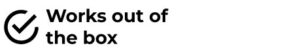
Wordwide shipping

We offer our products in different languages. If your preferred language isnt shown here, just add this information in the customizer below.
*You can enter this code in the shopping cart or on the checkout page.
You need a custom design or product? Get in touch with us and tell us more about your product requirements.
Pay as it suits you best.
![]()
With the truzzer Google appointment cards with google review QR-Code, you can get positive reviews from your satisfied customers faster and improve your reputation.
In addition, you increase the bond with your company and your SEO ranking through the positive ratings.
In the handy business card format, you always have the opportunity to get more Google reviews at hand and make the online review through google accessible to your customers at any time.
Give your customers the truzzer Google business cards, put them in the shopping bag, send them with your products or put them on the tables in the restaurant. Finished.
The QR code takes customers directly to your Google review WITHOUT having to search for you on Google first. This is how you prevent jumps in the Google review process.
You can easily personalize the Google Business Cards with your logo and adapt them to your company.
Running a successful service-based business can be a challenging endeavor. For businesses that offer services by appointment only, such as hairdressers, car services, and massage therapists, attracting new customers and retaining existing ones can be difficult. One way to stand out from the competition and increase overall success is by utilizing Truzzer appointment cards with Google review QR code cards.
Truzzer appointment cards with Google review QR code cards are a marketing tool that allows businesses to make it easy for customers to leave a review of their experience. These cards contain a QR code that, when scanned, takes the customer directly to the business’s Google review page. From there, the customer can leave a review and provide valuable feedback on their experience.
So, how can Truzzer appointment cards with Google review QR code cards increase the overall success of service-based businesses? For starters, reviews are an important part of the decision-making process for many customers. In fact, a recent survey found that 91% of consumers read online reviews before making a purchasing decision. By making it easy for customers to leave a review, service-based businesses can increase their online presence and build trust with potential customers.
Furthermore, reviews can have a direct impact on a business’s search engine rankings. Google is a popular review site and search engines take into account the number and quality of reviews a business has when determining its search engine ranking. By encouraging customers to leave reviews through the use of Truzzer appointment cards with Google review QR code cards, businesses can improve their online visibility and attract more customers.
Truzzer appointment cards with Google review QR code cards also provide businesses with valuable feedback on their services. By monitoring reviews, businesses can identify areas where they excel and areas where they need to improve. This feedback can be used to make necessary changes and provide an even better experience for customers in the future.
Finally, Truzzer appointment cards with Google review QR code cards are a cost-effective marketing tool. They are easy to distribute and can be handed out to customers during their appointment or placed in strategic locations such as waiting areas. By encouraging customers to leave a review, service-based businesses can increase their online presence without spending a lot of money on traditional marketing methods.
In conclusion, Truzzer appointment cards with Google review QR code cards are a valuable tool for service-based businesses looking to increase their overall success. By making it easy for customers to leave a review, businesses can improve their online presence, attract more customers, and provide a better experience for their clients. So, if you’re looking for a way to get ahead of the competition, consider utilizing Truzzer appointment cards with Google review QR code cards in your marketing strategy.
The Review us on Google products are easy to use, which we would like to show you below using the example of the review stickers.
To follow you, the customer only has to scan the QR code. All you have to do is hold the smartphone camera (no extra scanner app necessary) over the product.
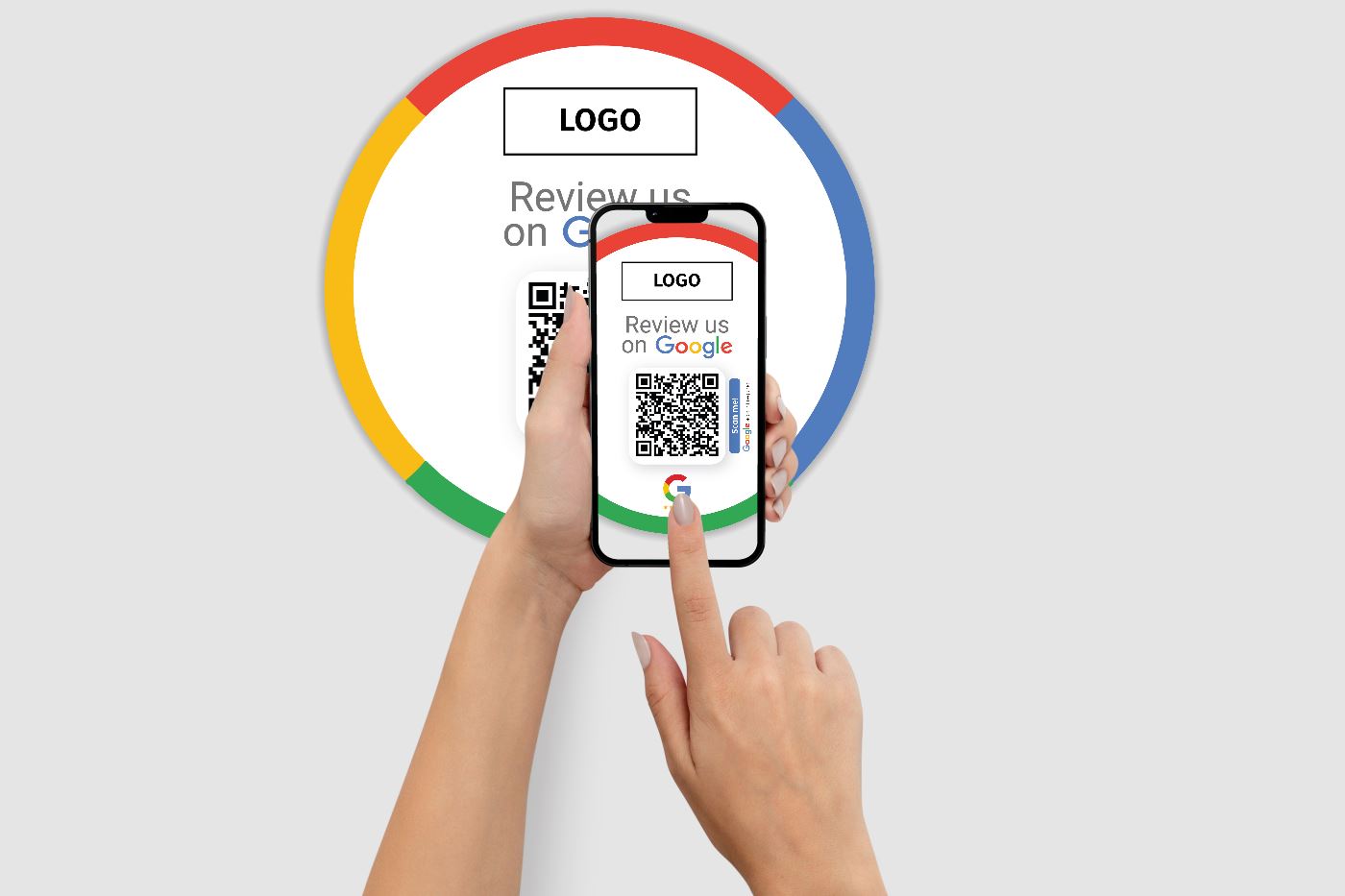
A pop-up will then appear on the screen (iPhone) or a QR code will appear (Android / Google smartphones).
The review form will open in the smartphones browser and the customer can review you directly.
Notice:
Please note that a Google My Business profile is required to get Google reviews.
| Weight | 0,3 kg |
|---|---|
| Language |
Dutch ,English ,French ,German ,Italian ,Norwegian ,Polish ,Spanish ,Swedish |
| Size |
85mm x 55mm / 3,3"x 2,1" (length x width) |
| Form |
rectangle |
| Channel |
|
| Product Type |
Business Cards |
The Review us on Google products are easy to use, which we would like to show you below using the example of the Google sticker.
To follow you, the customer only has to scan the QR code. All you have to do is hold the smartphone camera (no extra scanner app necessary) over the product.
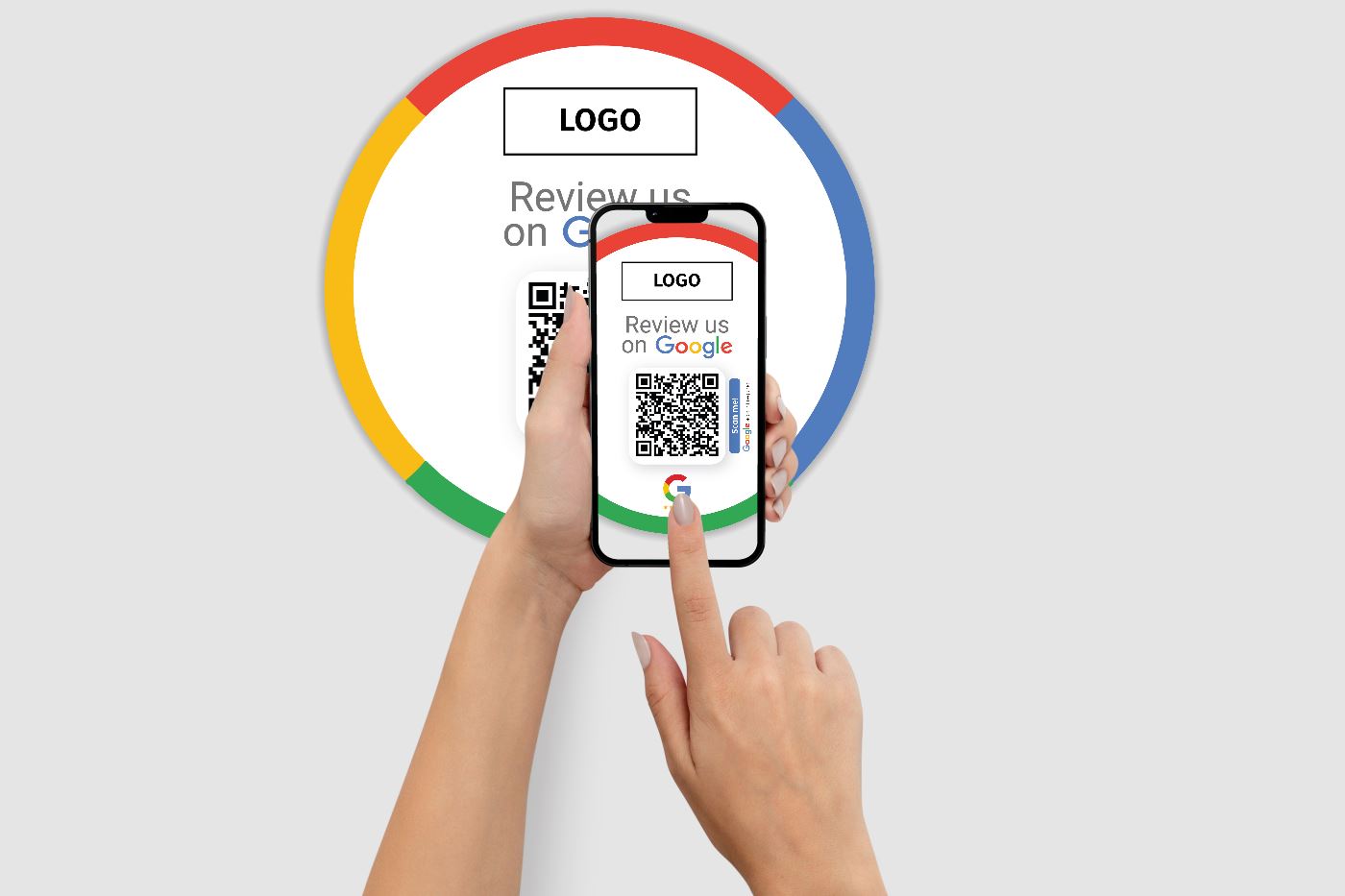
A pop-up will then appear on the screen (iPhone) or a QR code will appear (Android / Google smartphones).
The review form will open in the smartphones browser and the customer can review you directly.
Notice:
Please note that a Google My Business profile is required to get Google reviews.
You save










Starting at 0,64 €
You save










Starting at 0,29 €
You save










Starting at 4,38 €
You save

Starting at 0,26 €
You save










Starting at 4,38 €
You save
You save
We added you to this product's waitlist and we'll send you an email when the product is available.
Leave WaitlistNo worries! Enter your email, and we'll let you know as soon as it's back in stock.
