Description
With the truzzer Google review stickers with a QR code link and your own logo, you can receive positive ratings from your satisfied customers more quickly, directly in your shop.
In the handy and at the same time striking DIN A6 format, you make the Google review tangible for your customers.
Place the stickers prominently in the checkout area, on the front door or anywhere your customers can see the stickers.
You can easily personalize the Google review stickers with your logo and adapt them to your company.
The Review us on Google products are easy to use, which we would like to show you below using the example of the review stickers minimal.
Step 1: The customer scans the QR code
To follow you, the customer only has to scan the QR code. All you have to do is hold the smartphone camera (no extra scanner app necessary) over the product.
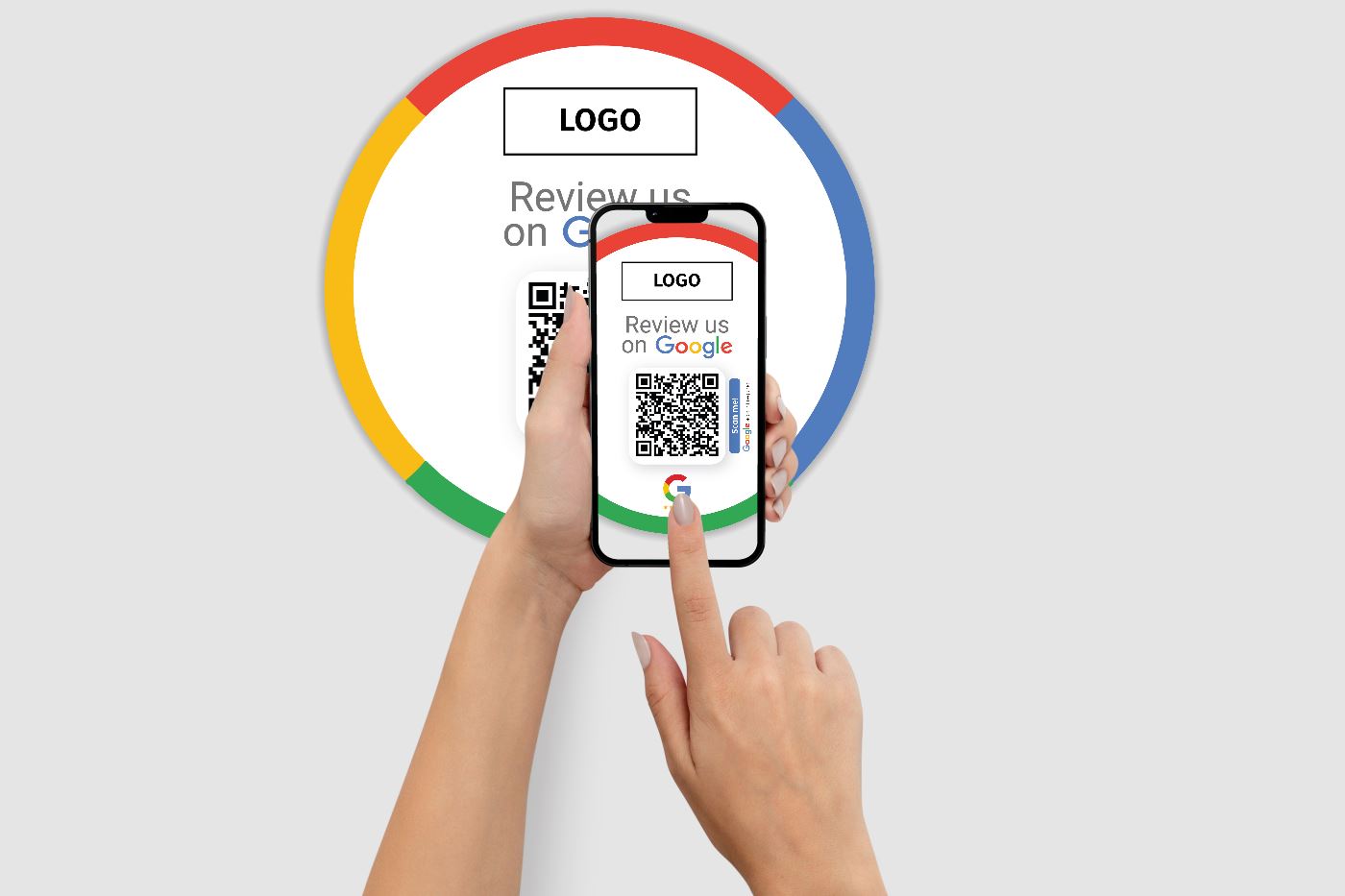
A pop-up will then appear on the screen (iPhone) or a QR code will appear (Android / Google smartphones).
Step 2: The customer goes directly to the Google review form
The review form will open in the smartphones browser and the customer can review you directly.
Notice:
Please note that a Google My Business profile is required to get Google reviews.
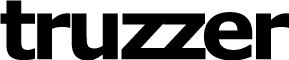


































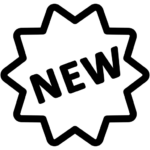
3 reviews for Review us on Google Sticker with QR code rectangle
There are no reviews yet.